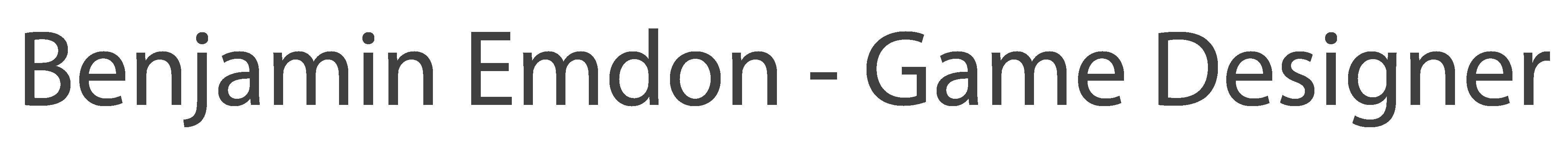Unnamed Project
Summary
A top down 3D ‘casual game’, centred around micromanaging a daily picnic for a cast of unique characters. The game is being developed in Unreal Engine 5 by myself and a few colleagues from Falmouth University.
The project was devised as an opportunity to continue developing our skills on a part time basis after completing our university courses. The game was developed for 9 months and is currently incomplete, with production on pause.
My primary roles are to design and prototype core game systems with blueprints in UE5 and concept potential characters to include in the game. As one of it’s founders, I am also closely involved with the planning and direction of the project.
Game Concept
The player explores a small open world map with varying biomes, to gather resources and meet the locals. Each day the player hosts a picnic, which they will need to decorate and prepare food for. If individually catered to appropriately, characters will attend the picnic and develop a friendship with the player.
The focus is around each of the game’s characters and their story, which is told through various quests, picnic interactions and scheduled events throughout the game’s narrative.
If you’d like to read more about the game’s concept and design, you can read the Game Design Document draft here.
My Contribution
I designed and prototyped 3 core game systems: Inventory System, Time Progression System and Trading System. (More details coming soon)
I collaborated with other designers to program the game’s systems in tandem and integrate with each other. For example, I programmed the Trade Menu to be accessible via the Dialogue System (prototyped by Lyra Shillabeer).
I created concepts for potential characters to make up the game’s cast via a series of character sheets (here). These detail personality traits, background info and game attributes (In game schedule, commonly traded items etc.).
During development, I organised regular meetings with the team to discuss the production of the game and exchange updates on work completed.
Achievements and Challenges
With this game we wanted to develop upon the design of our previous game Coffee with Cryptids (CWC), where the player micromanages a café with Cryptid customers. When looking at games that inspired us such as Animal Crossing and Stardew Valley, we realised that CWC has next to no features that support exploration, which are commonly present in other casual games.
We want the experience to feel more like an adventure, and have chosen to expand on the mechanics of CWC by including an explorable map (outside of just the customisable café/picnic area) and adding more mechanics based around interacting with items and features you find in it. We believe this will reduce a feeling of repetitiveness after playing the game for a while, and make the gameplay feel less like a chore, providing many options for potential activities.
Whilst developing Coffee with Cryptids, we were repeatedly met with a disconnect between the casual gameplay we were aiming for and the stressful nature of real time customer management. We often found ourselves having to simplify the game’s mechanics in order to get around this (such as taking orders, crafting drinks and optimising equipment efficiency), which generally made the game less fun outside of character interactions.
By shifting the focus of this game into exploration and making preparations, rather than responding to events in real time, we aim to provide a more chill atmosphere and casual experience without sacrificing depth in the game’s mechanics.
I took responsibility for some of the game’s foundational gameplay systems, which I’ve not had experience working with before, such as the Inventory System and Time Progression System. This has helped me to expand upon my blueprinting toolset and problem solving ability. For example, I learned how to use Timeline nodes and Timers for the first time whilst making the Time Progression System, which since learning I have used in almost every personal project and game jam I have worked on.
Myself and Lyra Shillabeer shared an interest during this project in learning how to improve upon the efficiency of our blueprints from our previous projects. We would often meet and discuss potential flaws with our prototypes, and research or suggest improvements/reworks that could be made. This also allowed us to learn how each other’s systems worked, better integrate them together and teach each other skills that we hadn’t learned by ourselves. For example, these discussions led to us implementing an Interaction Blueprint Interface to handle interaction logic, where previously we had either implemented interaction logic via inheritance or even on a per instance basis.